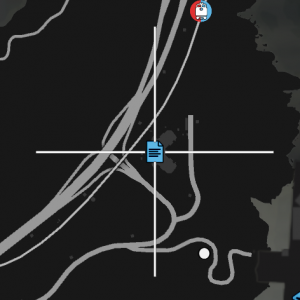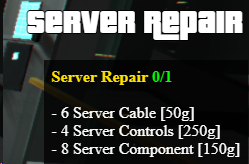Difference between revisions of "Server Repair"
m (1 revision imported: Move from Fandom to here) |
(add arabic button to server repair) |
||
| (8 intermediate revisions by 6 users not shown) | |||
| Line 1: | Line 1: | ||
| − | + | {{otherlang | |
| − | + | | noborder=true | |
| − | + | | es=ES:Server Repair | |
| − | + | | fr=Fr:Server Repair | |
| − | + | | nl=NL:Server Repair | |
| + | | pl=Pl:Server Repair | ||
| + | | de=DE:Server Repair | ||
| + | | cs=CS:Server Repair | ||
| + | | ar=AR:Server Repair | ||
| + | |||
| + | }} | ||
| + | {{Note|<b>Server Repair</b> is a <b>specialized job</b> in which you need to repair different servers inside the facility with the use of server cable, component & controls to get your [[strength]], [[mechanic]] & player exp as well as your money.}} | ||
| + | |||
| + | ==Getting Started== | ||
| + | 1. Go to the [[:Category:Specialized Jobs|Specialized Job]] marker {{Icon|Specialized Job}} at the N.O.O.S.E. HQ just North of East Los Santos. | ||
| + | |||
| + | [[File:Server_Repair_Location.png|300px]] | ||
| + | |||
| + | 2. Go to the yellow marker at the front doors and enter the Server Facility. | ||
| + | |||
| + | 3. Once inside go to the orange job selector circle and select Server Repair. | ||
| + | |||
| + | 4. Go to the green circle beside the job selector and buy your server repair supplies. You need these to complete repair jobs and if you plan on doing this job for a while you should purchase a lot. You can also come back to this location and purchase more if you run out. | ||
| + | |||
| + | 5. Wait for a call out to appear in the top right area of your screen. The callout details the supplies you will need, as seen in the image below.[[File:Server Repair.png|none|thumb|249x249px]] | ||
| + | |||
| + | 6. Go to the location marked on your map as Job (Server Repair) and repair the server. All the server repairs are inside this interior. | ||
| + | |||
| + | 7. You will keep receiving callouts until you switch jobs. | ||
| + | |||
| + | {{Note|To get rid of the callout after already switching the job, simply do '''M > Stop job'''.|reminder}} | ||
| − | |||
| − | |||
[[Category:Jobs]] | [[Category:Jobs]] | ||
[[Category:Specialized Jobs]] | [[Category:Specialized Jobs]] | ||
Latest revision as of 22:41, 22 November 2023
Getting Started
1. Go to the Specialized Job marker ![]() at the N.O.O.S.E. HQ just North of East Los Santos.
at the N.O.O.S.E. HQ just North of East Los Santos.
2. Go to the yellow marker at the front doors and enter the Server Facility.
3. Once inside go to the orange job selector circle and select Server Repair.
4. Go to the green circle beside the job selector and buy your server repair supplies. You need these to complete repair jobs and if you plan on doing this job for a while you should purchase a lot. You can also come back to this location and purchase more if you run out.
5. Wait for a call out to appear in the top right area of your screen. The callout details the supplies you will need, as seen in the image below.
6. Go to the location marked on your map as Job (Server Repair) and repair the server. All the server repairs are inside this interior.
7. You will keep receiving callouts until you switch jobs.