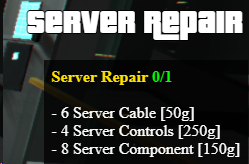Difference between revisions of "Server Repair"
From Tycoon Gaming
m (Added link to french page) |
|||
| Line 1: | Line 1: | ||
{{otherlang | {{otherlang | ||
| noborder=true | | noborder=true | ||
| + | | fr=Fr:Server Repair | ||
| nl=NL:Server Repair | | nl=NL:Server Repair | ||
}} | }} | ||
Revision as of 16:18, 6 November 2020
- Go to the Specialized Job marker
 at the N.O.O.S.E. HQ just North of East Los Santos.
at the N.O.O.S.E. HQ just North of East Los Santos. - Go to the yellow marker at the front doors and enter the Server Facility.
- Once inside go to the orange job selector circle and select Server Repair.
- Go to the green circle beside the job selector and buy your server repair supplies. You need these to complete repair jobs and if you plan on doing this job for a while you should purchase a lot. You can also come back to this location and purchase more if you run out.
- Wait for a call out to appear in the top right area of your screen. The callout details the supplies you will need, as seen in the image below.
- Go to the location marked on your map as Job (Server Repair) and repair the server. All the server repairs are inside this interior.
- You will keep receiving callouts until you switch jobs.