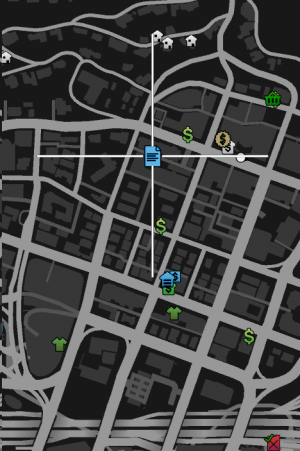Difference between revisions of "Courier"
tycoon>Notlawjosh (UPS Icons) |
m |
||
| (15 intermediate revisions by 10 users not shown) | |||
| Line 1: | Line 1: | ||
| − | {{ | + | {{otherlang |
| − | + | | noborder=true | |
| + | | en=Courier | ||
| + | }} | ||
| + | |||
| + | Courier is a variant on the regular [[Trucking]] in the server. You are responsible for delivering packages to houses, stores, and even warehouses. Unlike regular trucking, you will not need to purchase a truck or materials. Everything required to do the job is given to you free of charge. | ||
This is a perfect job for beginners and advanced players alike. | This is a perfect job for beginners and advanced players alike. | ||
| − | ==Getting Started | + | |
| + | ==Getting Started== | ||
*Head to the [[:Category:Specialized Jobs|Specialized Job]] marker {{Icon|Specialized Job}} in Vinewood. | *Head to the [[:Category:Specialized Jobs|Specialized Job]] marker {{Icon|Specialized Job}} in Vinewood. | ||
| − | *Select | + | *Select “Courier” in the orange circle at this location: |
*:[[File:UPS_Delivery.png|none|thumb]] | *:[[File:UPS_Delivery.png|none|thumb]] | ||
*Head into the white circle beside the orange circle and select a route: | *Head into the white circle beside the orange circle and select a route: | ||
| − | ==Routes | + | ==Routes== |
{| class="article-table" style="width: 100%;" | {| class="article-table" style="width: 100%;" | ||
| Line 58: | Line 63: | ||
|$865,800 - $6,041,250 | |$865,800 - $6,041,250 | ||
|} | |} | ||
| − | |||
| − | |||
| − | ==Getting Cargo | + | ==Getting a truck== |
| + | Once you have started one of these routes you can then spawn yourself a mule delivery truck, this is done by walking into the white circle beside the route selector, it is a yellow question mark on your map.{{Icon|UPS Vehicle Spawner}} | ||
| + | |||
| + | ==Getting Cargo== | ||
Once you have got your truck you are now going to need cargo, to do this follow these steps. | Once you have got your truck you are now going to need cargo, to do this follow these steps. | ||
| − | *Go to red circle marked "Destination" on your map.{{Icon|UPS Depot}} | + | *Go to the red circle marked "Destination" on your map.{{Icon|UPS Depot}} |
*Walk into the white circle on the ground. | *Walk into the white circle on the ground. | ||
*Pick up your cargo and carry it over to the back of your Mule and load it into the truck. Your mule holds 50 cargo so this will take a few trips. | *Pick up your cargo and carry it over to the back of your Mule and load it into the truck. Your mule holds 50 cargo so this will take a few trips. | ||
*Repeat this process until you have sufficiently loaded your Mule and are ready to deliver these packages! | *Repeat this process until you have sufficiently loaded your Mule and are ready to deliver these packages! | ||
| − | ==Delivering Packages | + | |
| + | ==Delivering Packages== | ||
Delivering packages is similar to loading them up, follow these steps to deliver your packages. | Delivering packages is similar to loading them up, follow these steps to deliver your packages. | ||
*Drive to the yellow ‘Destination’ markers on your map.{{Icon|UPS Drop 3}} You will notice the markers have numbers on them, this number is how many packages you will be delivering here. | *Drive to the yellow ‘Destination’ markers on your map.{{Icon|UPS Drop 3}} You will notice the markers have numbers on them, this number is how many packages you will be delivering here. | ||
| Line 75: | Line 82: | ||
*If you run out of cargo you need to go to any of the red ‘Destination’ dots on your map and refill your truck | *If you run out of cargo you need to go to any of the red ‘Destination’ dots on your map and refill your truck | ||
*Once you have delivered to all your locations you can go back to where you started and start another route. | *Once you have delivered to all your locations you can go back to where you started and start another route. | ||
| + | |||
[[Category:Jobs]] | [[Category:Jobs]] | ||
[[Category:Specialized Jobs]] | [[Category:Specialized Jobs]] | ||
Latest revision as of 22:27, 2 June 2024
Courier is a variant on the regular Trucking in the server. You are responsible for delivering packages to houses, stores, and even warehouses. Unlike regular trucking, you will not need to purchase a truck or materials. Everything required to do the job is given to you free of charge.
This is a perfect job for beginners and advanced players alike.
Getting Started
- Head to the Specialized Job marker
 in Vinewood.
in Vinewood. - Select “Courier” in the orange circle at this location:
- Head into the white circle beside the orange circle and select a route:
Routes
|
Area: |
Trucking Level Requirement: | Deliveries: | Est. Payment: |
|---|---|---|---|
| Houses | |||
| Mirror Park | 1 | 10-30 | $12,000 - $96,000 |
| Vinewood Hills | 5 | 30-90 | $24,000 - $225,000 |
| Stores | |||
| Chain Restaurants | 20 | 78-156 | $93,600 - $390,000 |
| Rockford Hills | 5 | 66-132 | $19,800 - $79,200 |
| Warehouses | |||
| East Los Santos | 10 | 75-150 | $15,000 - $180,000 |
| Port of Los Santos | 15 | 91-182 | $18,200 - $163,800 |
| San Andreas Storage Facilities | 35 | 72-225 | $865,800 - $6,041,250 |
Getting a truck
Once you have started one of these routes you can then spawn yourself a mule delivery truck, this is done by walking into the white circle beside the route selector, it is a yellow question mark on your map.![]()
Getting Cargo
Once you have got your truck you are now going to need cargo, to do this follow these steps.
- Go to the red circle marked "Destination" on your map.

- Walk into the white circle on the ground.
- Pick up your cargo and carry it over to the back of your Mule and load it into the truck. Your mule holds 50 cargo so this will take a few trips.
- Repeat this process until you have sufficiently loaded your Mule and are ready to deliver these packages!
Delivering Packages
Delivering packages is similar to loading them up, follow these steps to deliver your packages.
- Drive to the yellow ‘Destination’ markers on your map.
 You will notice the markers have numbers on them, this number is how many packages you will be delivering here.
You will notice the markers have numbers on them, this number is how many packages you will be delivering here. - Once you have arrived at a destination walk to the back of your truck and pick up cargo just like how you loaded it. If you are delivering multiple cargoes, then hold E at the back of your truck until you have the required cargo for the delivery.
- Walk your cargo to the white circle at the delivery point and deliver the cargo.
- Repeat this process at all the destinations.
- If you run out of cargo you need to go to any of the red ‘Destination’ dots on your map and refill your truck
- Once you have delivered to all your locations you can go back to where you started and start another route.