Difference between revisions of "Wiki Related Stuff"
m (Adding Polish lang-flag) |
|||
| Line 59: | Line 59: | ||
== General Editing Stuff == | == General Editing Stuff == | ||
=== Templates === | === Templates === | ||
| − | + | You'll probably see the following abbreviation a lot of times while editing wiki pages: <nowiki>{{}}</nowiki><br>The contents inside those brackets make it possible to render a "template"<br> | |
| − | + | For example, use <nowiki>{{Car Dealer/Vehicles/Bicycles}}</nowiki> to show all purchasable bicycles.<br> | |
| − | For | ||
| − | |||
{{Car Dealer/Vehicles/Bicycles}} | {{Car Dealer/Vehicles/Bicycles}} | ||
| − | + | A detailed tutorial about how to edit wiki pages correctly can be found [https://www.mediawiki.org/wiki/Help:Templates here] | |
== More Information == | == More Information == | ||
Revision as of 16:36, 13 September 2022
Contents
Rules
Normal Rules:
- Do not vandalize.
- Do not remove chunks of information unless you need to.
- Refrain from revealing hidden and secret content as this ruins the secret element.
Translator Rules:
- If you edit Protected Pages do not edit the content of the Page only add the Translation.
- Rule 1 does not apply to Transport Tycoon Staff Members who asked to get the role, to edit some protected Pages.
Guidelines
- Information should not include personal opinions
- Provide direct information
- Do not include any bias
- Use page links as often as possible, it's easier for everyone that way.
How to contribute
Due to vandalism on the wiki users must now request a user account at https://forms.gle/Tj1iPae1JefFdmWx6.
The default theme hides most Wiki features for a clean user experience. To enable Wiki features such as editing, you need to:
- Go to Preferences
- Under Appearance, select the Editor skin
- Save changes
You should now see most Wiki features on each page, including Edit buttons.
Translator Tutorial
Current available Languages see here!
Page Creation
To Translate a Page just add your Language initials in front of the Pagename in the URL.
Like https://dash.tycoon.community/wiki/index.php/FR:Wiki_Related_Stuff for the French page.
Categories
Each Language also has a Category where all Translated Pages are categorized.
So only add [[Category:FR]] to the bottom of your translated Page.
Templates
To Translate Templates you just need to put an Language tag Between
Template: and The Template name in the URL
so it looks like Template:FR:Template_name
and in the Webpage to implement it it would then look like
{{FR:Template_Name}}
A list of Templates used in the Page you are Translating are under the Edit Section of the page.
Example:
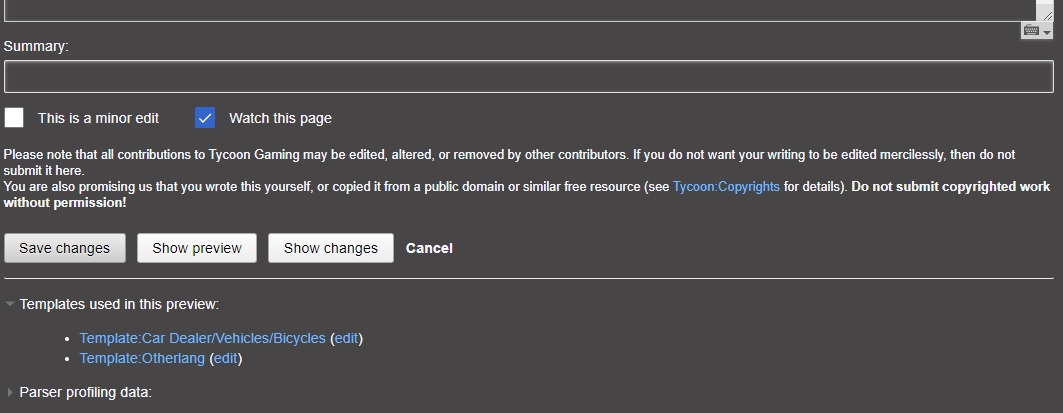
General Editing Stuff
Templates
You'll probably see the following abbreviation a lot of times while editing wiki pages: {{}}
The contents inside those brackets make it possible to render a "template"
For example, use {{Car Dealer/Vehicles/Bicycles}} to show all purchasable bicycles.
| Name | Price | Top Speed in mph |
|---|---|---|
| $500 | 32.25 | |
| $1.000 | 33.5 | |
| $1.500 | 38.25 | |
| $2.000 | 44.25 | |
| $2.500 | 47 | |
| $2.500 | 47 | |
| $2.500 | 47 |
A detailed tutorial about how to edit wiki pages correctly can be found here
More Information
See https://www.mediawiki.org/wiki/Help:Contents for Deeper Information on how to Edit Pages, create Lists and so on.






