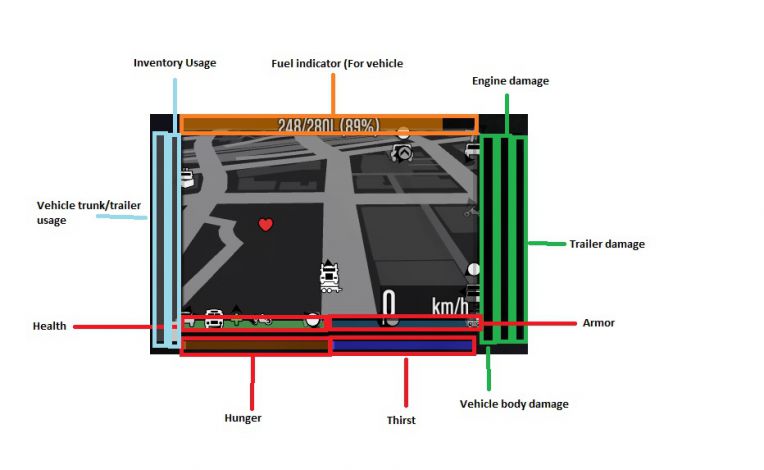Difference between revisions of "FAQ"
From Tycoon Gaming
tycoon>Goos09 m (rejoin through /faction) |
m (1 revision imported: Move from Fandom to here) |
Revision as of 17:05, 19 September 2019
Contents
- 1 FAQ
- 1.1 What is the best way to make money?
- 1.2 How to eat and drink?
- 1.3 How to gain strength?
- 1.4 How do I change jobs?
- 1.5 Are the servers linked between each other?
- 1.6 What are the blue and yellow bars on the bottom left side of the screen?
- 1.7 What do the bars next to the minimap mean?
- 1.8 What is that for a white circle on the Map?
- 1.9 How can I Put items in the Trailer Inventory?
- 1.10 Are there weapons on this server?
- 1.11 Are there any menus on this server?
- 1.12 How do I repair a vehicle that has too much damage?
- 1.13 How do I respawn my vehicle?
- 1.14 It’s been a whole day and I am still only at tier 1. Is there a faster way to progress?
- 1.15 How do I use ATC? How do I find what runways to call?
- 1.16 What do vouchers do?
- 1.17 What are “special packages”? (Treasure Chests)
- 1.18 How to get Treasure Chest keys?
- 1.19 Where is the Casino?
- 1.20 Why do I keep hearing a beeping when I drive vehicles?
- 1.21 How do I refuel a vehicle?
- 1.22 Can I land a helicopter anywhere?
- 1.23 How do I use vehicle sirens?
- 1.24 Can I sell my Vehicle to Other Players?
- 1.25 How do I change my appearance/clothes?
- 1.26 Is there a way to save my Outfit??
- 1.27 How do I make complete meals?
- 1.28 Procopio (PIA) Airport is not loading in for me!
- 1.29 Why do I got a Speeding Ticket?
- 1.30 How do I join a Faction?
- 2 Navigating the M menu
- 3 Cruise Control
- 4 Scrapped/removed features
- 5 Faction FAQ
- 5.1 Can I move my Faction HQ?
- 5.2 Can I remove or move perks?
- 5.3 Do I get my money back if I leave the faction as a president?
- 5.4 I accidentally bought a perk, can I refund it?
- 5.5 Can I put money directly into the faction balance?
- 5.6 Can I rename my faction?
- 5.7 Can I change my faction tag?
- 5.8 My faction was terminated because I chose an inappropriate name, can I get a refund?
- 5.9 I accidentally left my faction, how do I re-join?
- 6
FAQ
Expand
What is the best way to make money?
Expand
How to eat and drink?
Expand
How to gain strength?
Expand
How do I change jobs?
Expand
Are the servers linked between each other?
Expand
What are the blue and yellow bars on the bottom left side of the screen?
Expand
What do the bars next to the minimap mean?
Expand
What is that for a white circle on the Map?
Expand
How can I Put items in the Trailer Inventory?
Expand
Are there weapons on this server?
Expand
How do I repair a vehicle that has too much damage?
Expand
How do I respawn my vehicle?
Expand
It’s been a whole day and I am still only at tier 1. Is there a faster way to progress?
Expand
How do I use ATC? How do I find what runways to call?
Expand
What do vouchers do?
Expand
What are “special packages”? (Treasure Chests)
Expand
How to get Treasure Chest keys?
Expand
Where is the Casino?
Expand
Why do I keep hearing a beeping when I drive vehicles?
Expand
How do I refuel a vehicle?
Expand
Can I land a helicopter anywhere?
Expand
How do I use vehicle sirens?
Expand
Can I sell my Vehicle to Other Players?
Expand
How do I change my appearance/clothes?
Expand
Is there a way to save my Outfit??
Expand
How do I make complete meals?
Expand
Procopio (PIA) Airport is not loading in for me!
Expand
Why do I got a Speeding Ticket?
Expand
How do I join a Faction?
Expand
Cruise Control
Scrapped/removed features
Expand
ELS
Faction FAQ
Expand
Can I move my Faction HQ?
Expand
Can I remove or move perks?
Expand
Do I get my money back if I leave the faction as a president?
Expand
I accidentally bought a perk, can I refund it?
Expand
Can I put money directly into the faction balance?
Expand
Can I rename my faction?
Expand
Can I change my faction tag?
Expand
My faction was terminated because I chose an inappropriate name, can I get a refund?
Expand
I accidentally left my faction, how do I re-join?